Loro’s Versioning Deep Dive: DAG, Frontiers, and Version Vectors
In centralized environments, we can use linear version numbers to represent a version, such as incrementing a number each time or using timestamps. However, CRDTs can be used in decentralized environments, and their version representation is different.
In Loro, you can express a document’s version through a Version Vector or Frontiers.
.(); // State Version vector
.(); // OpLog Version vector
.(); // State Frontiers
.(); // OpLog FrontiersIn most cases, you might only need the Version Vector, which can be used for data synchronization and version comparison.
Frontiers are more space-efficient than Version Vectors but come with more limitations.
The following sections detail these two different ways of version description.
Background Knowledge
Loro belongs to Operation-Based CRDTs. Two Loro documents are consistent if they have the same set of activated Operations. Version is a compact way to describe which ops belong to this set.
Each operation has a unique ID, known as OpId. For example, each user’s deletion or insertion of characters will have a corresponding unique OpId (don’t worry about the overhead here; we’ve compressed them in memory and Encoding). OpId consists of PeerId and Counter.
💡 Note: To simplify, the specific type descriptions below may not be accurate (e.g., the type of peer), but this does not affect the understanding of the content.
interface OpId {
// Simplified here
// PeerId is actually close to uuid type, Loro uses u64
peerId: number;
counter: number;
}PeerId represents the unique identifier of the device operating the document, and Counter is a number that starts from 0 and increments on that device.
Version Vector
A Version Vector is a vector that describes how many Operations starting from 0 need to be included for each Peer.
// In TypeScript
type VersionVector = { [peerId in number]: number };For example, for the following version vector A,
const A = {
0: 2,
1: 3,
};It includes:
- All operations where PeerId == 0 && Counter < 2
- Or PeerId == 1 && Counter < 3
This expression allows us to easily compare two versions and get the operations they are missing from each other. For example, in the following case, suppose we know that the document on the server has reached version B, and the device has version A. To let the user’s device get the Operations it is missing,
const A = {
0: 2,
1: 3,
};
const B = {
0: 5,
1: 3,
2: 9,
};We can easily calculate the Operations the device is missing:
- All Ops where PeerId == 0 && 2 ≤ Counter < 5
- Or PeerId == 2 && Counter < 9
Version Vectors help us identify a version and allow us to quickly calculate the differences between two versions (quickly calculating the set of Ops missing in two documents to be synchronized). For example, currently in Loro, you can use the following method to synchronize two documents, where they only import the Ops missing from each other:
// doc.version() returns the version vector of the doc
.(.({ : "update", : .() }));
.(.({ : "update", : .() }));Directed Acyclic Graph (DAG) History
In Loro, we record an operation history similar to Git’s Directed Acyclic Graph (DAG). We represent DAG by recording Dependencies links on each Op. Like document states, when the Op set is the same, the DAG is consistent across all endpoints.
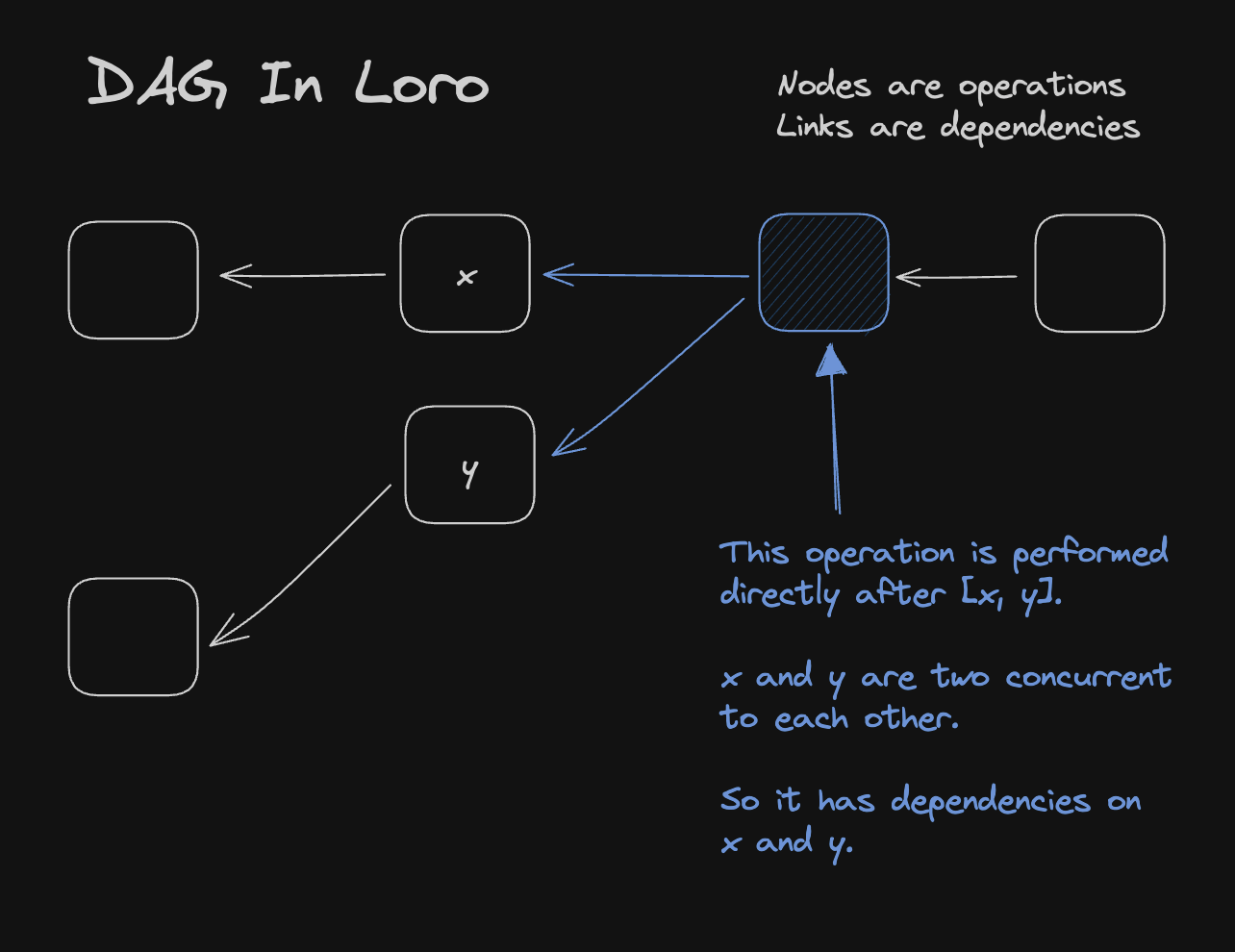
When a new Op is added, its Dependencies link points to the current Operations that are not being pointed to.
💡 Note: The order of Ops is a partial order relationship. An Op may be before, after, or parallel to another Op. The structure of the DAG allows us to compactly express this partial order.
DAG history information helps us design some special CRDT algorithms and facilitates time-travel implementation. Moreover, when automatic merges don’t meet expectations, DAG allows users a better chance to manually resolve potential conflicts.
💡 We use Counter@PeerId for a more compact description of OpId.
Below is an example of how a DAG is formed:
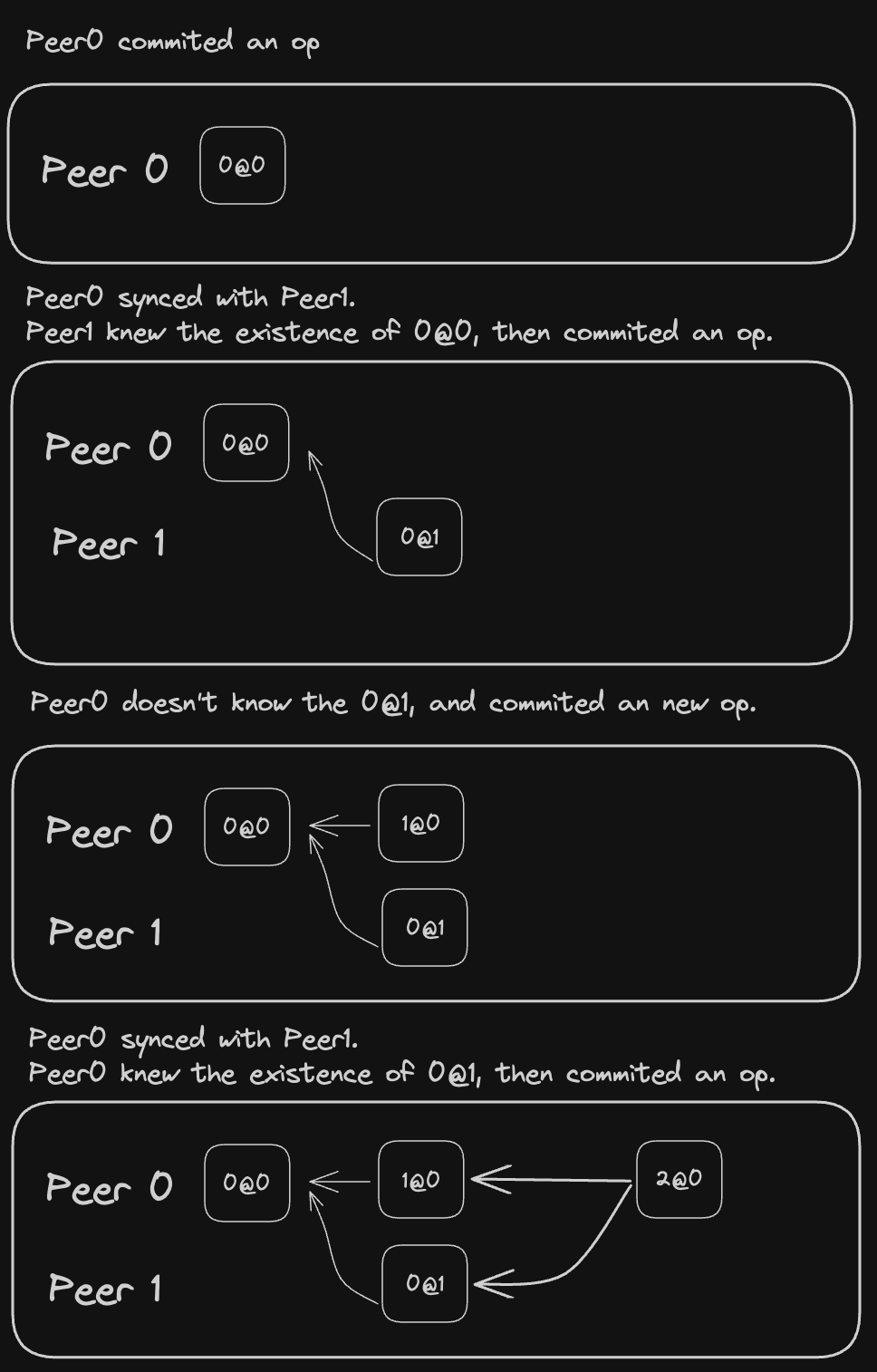
Frontiers
Version Vectors increase in size with the number of Peers. Most CRDTs Lib, to prevent PeerId conflicts, use a random new PeerId each time a document is opened, which increases the overhead of Version Vectors.
📌 If PeerId repeats, there’s a high probability of duplicate OpId, potentially leading to inconsistent CRDT documents. Automerge has solved this problem, ensuring document consistency even with duplicate OpId, but at the cost of higher sync complexity.
Based on DAG information, we have a more compact way to describe versions: given one or multiple OpIds, include all with a Causal Order less than or equal to them. We call this method Frontiers.
type = [];💡 We use Counter@PeerId for a more compact description of OpId.
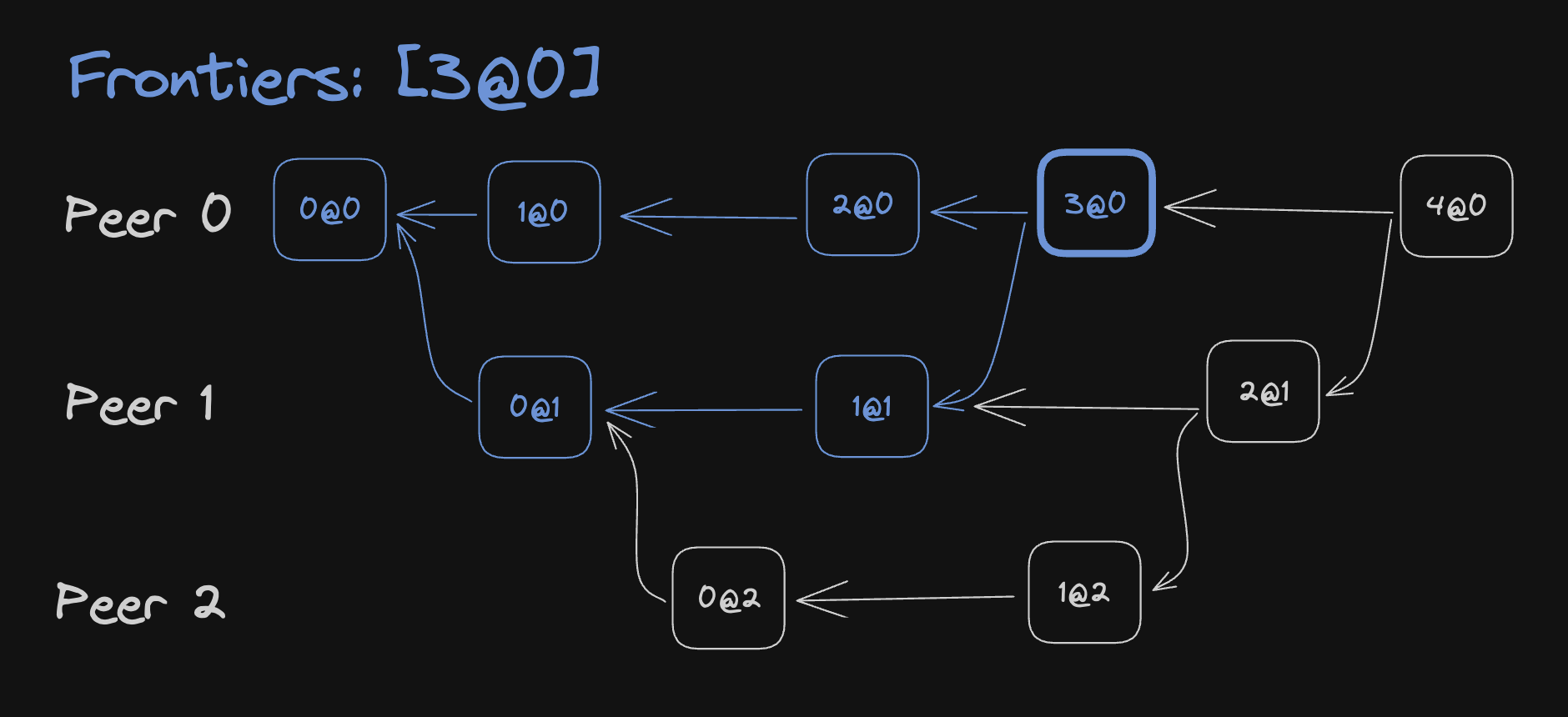
Frontiers = [3@0] in the above DAG includes 6 operations:
- PeerId == 0 && Counter < 4
- PeerId == 1 && Counter < 2
It is equivalent to the Version Vector:
{
0: 4,
1: 2,
}Frontiers can also specify multiple parallel operations:
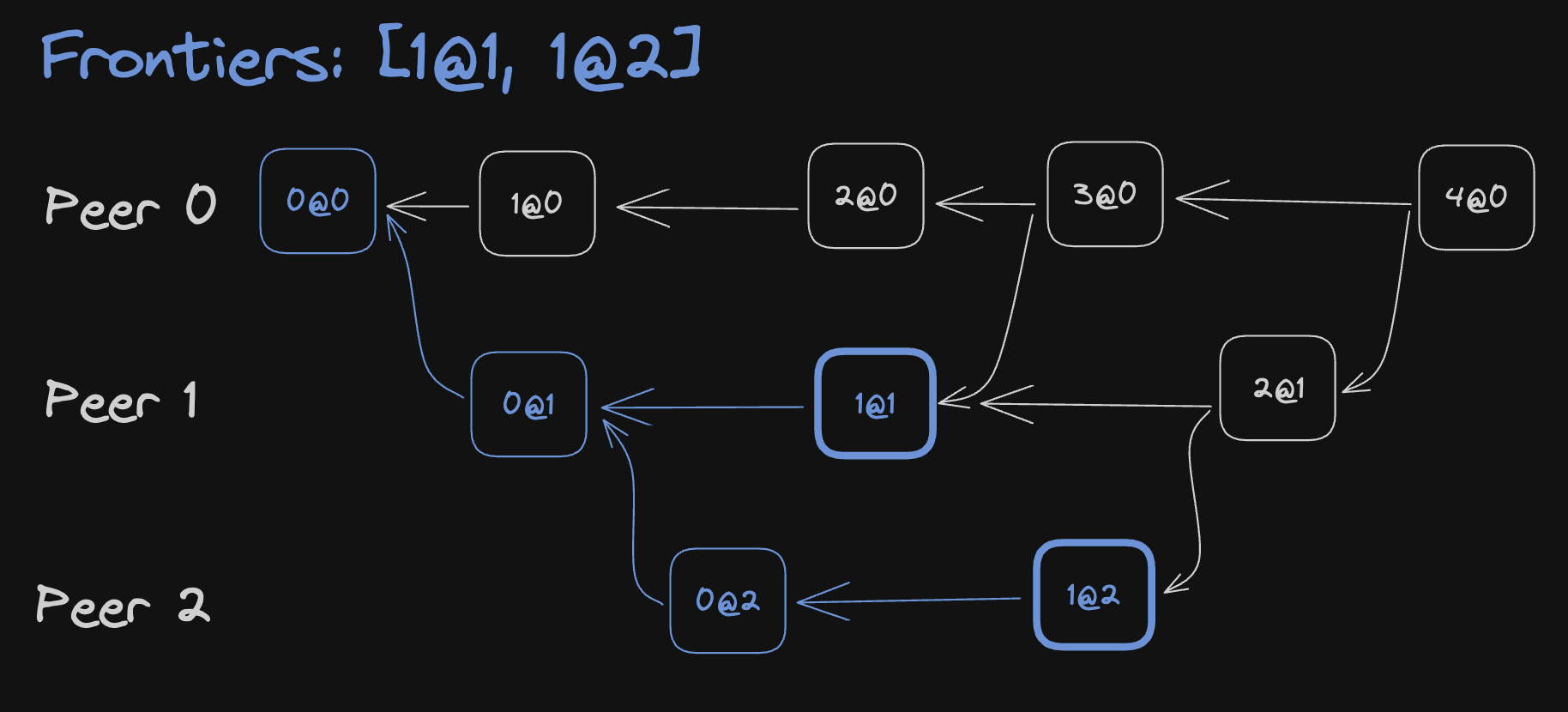
In this example, Frontiers = [1@1, 1@2], corresponding Version Vector is:
{
0: 1,
1: 2,
2: 2,
}One great property of Frontiers as a version is that Frontiers = [A] actually
represents the document version right after operation A was executed. Thus,
combined with Loro’s time machine capability, you can easily return to any
document version corresponding to a specific operation. Here is a complete
example:
const = new ();
.(0n);
const = .("text");
.(0, "H");
.();
const = .();
.(1, "i");
(.()).({
: "Hi",
});
.([{ : "0", : 0 }]);
(.()).({
: "H",
});You can convert between Version Vectors and Frontiers in Loro if the specified version is included in the document’s history:
const = .();
const = .();
// vv equals to doc.version()
const = .();